Instructions
Instructions for use of Moomin headphones
FIRST BLUETOOTH CONNECTION WITH MOOMI HEADPHONES
Take the headphones out of the charging case and they will automatically pair with each other.
Turn on the Bluetooth of the device (phone, computer, etc.). Search Bluetooth devices for "JOY TinyS" and connect the headphones to your device.'
USING THE TOUCHPAD IN THE MOOMI HEADPHONES
Answering, rejecting, ending calls:
Double-click the touchpad to answer or end the call
Long touch to reject the call
Music playback control
Play/pause: double-click the right earpiece
Volume control: double-click and hold your finger on the surface of the headset
Previous track: Touch the left earpiece for 1 second and remove your finger
Next song: Touch the right earpiece for 1 second and remove your finger
AUTOMATIC CONNECTION
When the headphones turn on, they automatically connect to the last connected device.
Change:
Siri and Google voice assistants: click 3 times on the outer surface of the left or right earpiece
GAME/POWER mode: Quickly click 4 times. In game mode, you get the best performance in connections and calls. Please note that in game mode the batteries need to be charged more often.
Reset: Place both earphones in the charging case and the white lights will turn on. When "both white lights are on", you can long touch for 5 seconds until the lights flash quickly 5 times, indicating that the reset is done.
Power on:
Remove the Moomin headphones from the charging case and they will automatically turn on and automatically connect to the connected wireless device; or press the touchpad for about 2 seconds. The blue indicator lights are flashing and the headphones are switched on.
Power off:
Put the headphones back in the charging case, close the case and they will automatically turn off. Alternatively, you can press the outer surface of the headset for about 10 seconds.